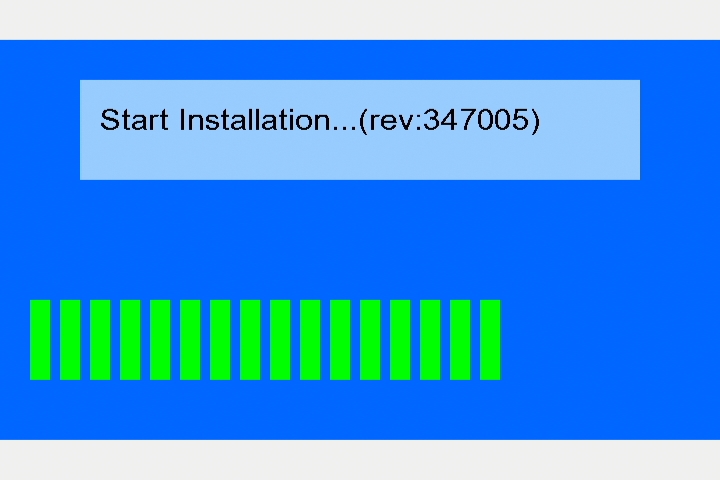Micca MPLAY-HD Firmware Update Instructions
Please follow the steps below exactly as described to perform a firmware update on the Micca MPLAY-HD digital media player:
- Download the latest the firmware from our website.
- Find an empty USB flash drive and format it as a FAT32 drive. Do not use a SD/SDHC memory card.
- Unpack the firmware ZIP file and copy the “install.img” file onto the USB flash drive. (Mac users, please use a free utility such as Stuffit Expander which will ensure that the file is unpacked into an .img file rather than a folder.)
- Connect the HDMI cable to the player and set the TV to the appropriate input.
- Unplug the AC adapter from the player, wait 10 seconds.
- While pressing and holding the power button on the front of the player, plug the AC adapter into the player. Continue to hold the power button for 5 more seconds.
- The recovery mode will begin upgrading the firmware from the USB drive while displaying the following screen.
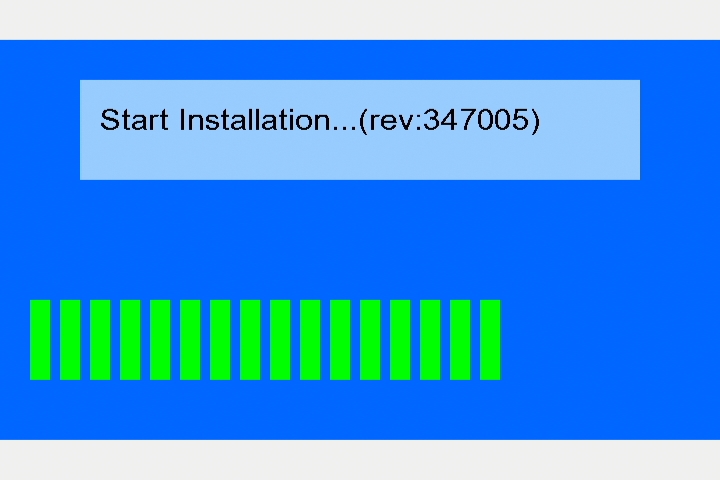
- When finished, the player will reboot and display the initial setup screen
Posted in: Micca MPLAY-HD